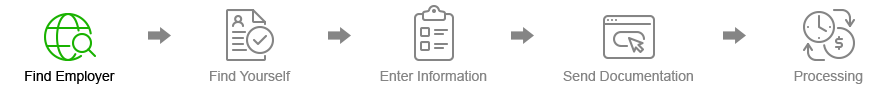When the Wage and Hour Division finds labor law violations, we often get unpaid wages on behalf of workers. If we cannot locate these employees, we hold their back wages while we continue to look for them. After three years, if we remain unable to find the person owed back wages, we are required to send the money to the U.S. Treasury.
If you think you may be owed back wages collected by this office, you can search our database of workers for whom we have money waiting to be claimed. If you find that you are due money, you can submit a claim.